How to make your sites look good without 1 million slow-ass Google fonts
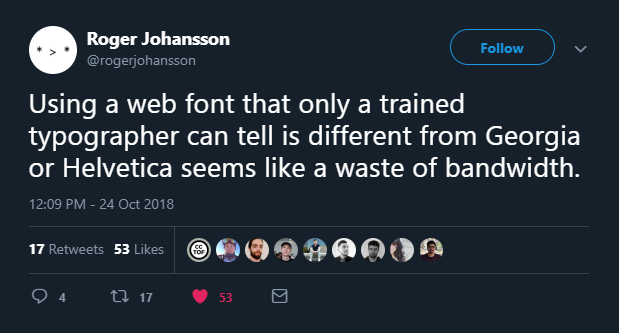
Web fonts are cool, but too many and they’re slow as hell. If you’re using a bunch of them, you’re taking a hit in your website’s performance. Not to mention if you’re loading in the base font, the italics, the bold, the extra bold, etc . . .
Why not use the fonts already installed on your user’s devices? I’m not talking about Arial and Times New Roman, come on, this is 2018 . . . it uses modern, system default typefaces on just about every device. They’ll match up with the device’s native font stack for a nice, comfortable experience.
Want to use a nice, modern sans-serif font?
font-family: -apple-system, BlinkMacSystemFont, Segoe UI, Roboto, Oxygen, Ubuntu,
Cantarell, Fira Sans, Droid Sans, Helvetica Neue, sans-serif;
For serif fonts for, say, body text, you can use Georgia:
font-family: georgia, serif;
Need to show off a code block? For monospace fonts:
font-family: "SFMono-Regular", Consolas, "Roboto Mono", "Droid Sans Mono",
"Liberation Mono", Menlo, Courier, monospace;
And it looks damn nice, too. All the text on my website uses these fonts.
Save some performance off your website. Unless you want to use a font or two for some interesting headings, save some bandwidth and try these out.